What is Sora 2
Sora 2 is a new OpenAI model that can turn simple words or images into short, hyper‑real videos with sound. There is also a Sora social app that looks and feels like a short‑video feed. People can create, remix, and share AI‑made clips. The app includes a feature called cameos where someone can record themselves once and then appear as a sharable avatar in other people’s videos if they allow it.
Why this matters now
- The app is new and gaining attention. Early habits and settings will shape how families experience it.
- It is positioned as social entertainment rather than a creative learning tool. That changes risks and rewards.
- Children may see Sora content shared on other platforms or use the app on a friend’s device, even if you do not allow it at home.
Quick facts for parents
- Minimum age: The US App Store currently lists Sora for ages 13+. Children under 13 should not use Sora accounts.
- Rollout: Invite‑based access in selected countries at launch. Expect rapid expansion.
- Watermarks and provenance: Sora says its videos include visible watermarks and hidden signals to show AI origin. This helps, but it does not solve every problem.
- Parental controls: OpenAI is launching parental controls that can adjust teen feed limits, personalization, and direct messages. These are useful only on accounts you know about and can supervise.
Bottom line: For ages 0-13, Sora should be treated as adult‑use media. If older siblings or adults in the home use it, apply strict supervision and house rules. Teens should still use Sora in line with family rules and parent controls.
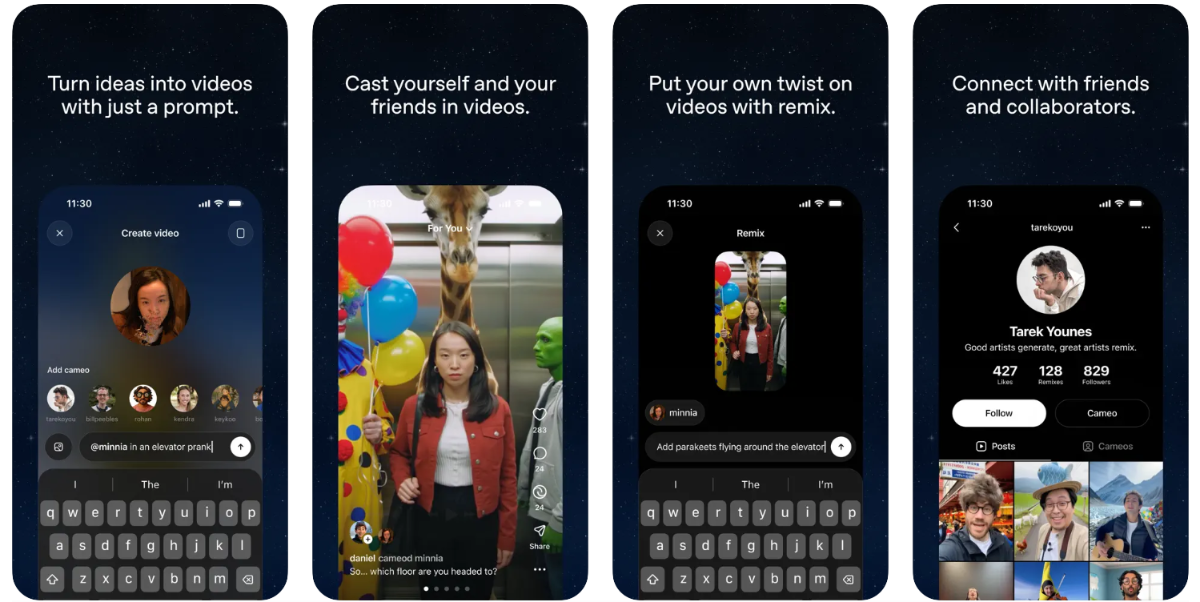
Sharable avatars (cameos):
What it is: A one‑time selfie‑style recording creates an AI avatar of a person. You can then allow specific people to use that avatar in their videos.
Why it is risky for children
- Control of your likeness: Allowing other people to control your digital face and voice creates lasting risks. Even with permissions, requests can be pressured, faked, or misunderstood.
- Peer pressure: Children may feel pushed to “unlock” their avatar for friends or classmates to join a trend or challenge.
- Context collapse: A video meant as a joke among friends can travel far beyond the intended audience.
Parent guidance
- Make a hard rule: No child avatars. Children do not need to create or share cameos.
- If a teen is allowed later, require “only me” or named‑friend access and a standing “no remixes” rule for school or public challenges.
- Teach how to say no: “I’m keeping my avatar private.” Practise how to say it kindly and repeat it.
- Keep a paper trail: Screenshot current settings. Calendar a monthly privacy check.
Conversation starters
- “Who should be allowed to use your face? Why?”
- “If someone used your avatar in a way you did not expect, how would that feel?”
- “If a friend said no to sharing their avatar, what is a respectful response?”
Multiple privacy choices: helpful but easy to mix up
What you can set
- Post visibility: private, friends, or public.
- Avatar permissions: only me, specific people, or everyone.
Where problems happen
- In a rush, a child might set a public avatar but keep posts private, or the other way around.
- Remix features can create copies that inherit different settings.
Parent guidance
- Sit together and walk through settings slowly. Change one thing at a time.
- Use a family rule: public posts only if an adult previews first. Avatars stay private or off.
- Create a pre‑post checklist: “Who can see this? Who can use my avatar? Is this kind?”
- Keep devices in shared spaces. Avoid late‑night posting.
Education and supervision: what matters most for ages 0–13
- Children under 13 should not use Sora. If you see it on your child’s device, remove it and talk about why.
- Direct, continuous parental supervision is essential for any AI or social tool a child encounters. If you choose to show Sora content, watch together and talk about what is real, what is AI, and what the rules are.
- Parental controls help but are not enough. Controls only work on accounts you know about, and children may use Sora on a friend’s device. Agree a friends’ devices plan: your child should not log in or record themselves on other people’s phones.
- School and clubs: Ask whether Sora‑style content is being shared in group chats. Agree boundaries for posting and remixing classmates’ images.
If your child sees Sora content anyway
- Teach them to spot watermarks and to ask: “Was this made by AI?”
- Practise pause‑and‑check: before sharing, show a parent.
- Encourage reporting: if a video uses someone’s likeness without consent, tell a trusted adult.
Ethics: treat other people’s avatars as you want yours to be treated
- Always ask first. No use of anyone’s avatar without clear permission.
- No surprises: If permission was for a private joke, do not make it public later.
- Intent and impact both matter. A clip meant as silly can still hurt or embarrass someone.
- Power dynamics: Older kids and groups should take extra care not to pressure younger or quieter children.
Family prompt to reflect together: “If someone did this with my face, would I feel proud, safe, and respected?”
AI attitudes: will Sora 2 narrow or widen your child’s view of AI?
Sora 2 can feel magical. For many people it will be the first time they try AI. That first impression can stick. If the first experience is a scrolling entertainment feed, a child may miss how AI can help with learning, creativity, or problem‑solving.
Parent guidance
Keep Sora in the entertainment bucket. For learning, choose age‑appropriate tools with parent‑approved modes.
Talk about what AI is good for: planning a picnic, drafting a letter, exploring history. Show balanced examples outside the Sora feed.
Celebrate making over watching: short family projects where adults lead, such as storyboards or stop‑motion with toys, so children learn creative steps instead of only prompts.
Doomscrolling explained

Sora produces fantastical and amusing videos, which could lead to overconsumption of low-value media content, AKA doomscrolling.
What it is: Doomscrolling means spending long periods flicking through an endless feed of short, catchy videos that offer quick hits of interest but little lasting value. It can crowd out sleep, homework, family time, and real‑world play.
Why Sora could make it worse
- AI can generate infinite fresh clips tuned to trends. That removes natural stopping points.
- Feeds can adapt to what you watch, which can nudge you to keep scrolling.
Family safeguards
- No‑phone zones: bedrooms, dinner table, and car rides before school.
- Time box: agree a short window for any short‑video app, with a visible kitchen timer.
- Use device‑level tools to turn off autoplay and to limit app time where possible.
- Model it: adults go first. If grown‑ups stop scrolling, children learn it is normal to stop.
Family rules you can adopt today
- No child avatars, no cameos. Children keep their likeness private.
- Adults preview before posting. If you choose to share family content, an adult checks it first.
- Friends’ devices rule. No logins or recordings on other people’s phones.
- Check settings together monthly. Post visibility, avatar permissions, downloads, and remixes.
- Report and repair. If a mistake happens, report the video, remove it, and apologise.
For parents who choose to try Sora for their own creative play
- Use it as parent‑led entertainment, not a child’s toy.
- Keep private accounts and turn off downloads where possible.
- Never upload images or recordings of children to create avatars.
- Share only what you would be happy to live beyond the app.
Talk it through: scripts for tricky moments
- Peer pressure: “I like you and I still say no to sharing my avatar.”
- A friend used my face: “Please remove that video. I did not consent.” If they refuse, tell a trusted adult and report it in‑app.
- I posted something I regret: “Let’s remove it now and talk about how to make a repair.”
How Sora 2 videos differ from older tools
- More realistic movement and physics. Objects behave more like the real world.
- Audio that matches the action: background soundscapes, voices, and effects.
- Tighter control for creators: instructions can span multiple shots while characters and settings stay consistent.
This power does not reduce the need for safety. In fact, it raises the stakes for families.
Where AI Literacy School can help
- Parent’s Guide to AI: Understand today’s tools and explain them clearly to your child. For step‑by‑step support, explore our Parent’s Guide to AI course.
- Healthy Learning with AI: Build calmer, healthier screen routines. This is covered in depth in our Healthy Learning with AI course.
Key takeaways
- Treat Sora 2 as adult entertainment, not a child’s app.
- Never create or share a child’s avatar.
- Supervise directly. Controls help only on accounts you know about.
- Teach ethics and consent for avatars and remixes.
- Protect against doomscrolling with shared rules and device‑level limits.
When in doubt, pause, talk, and choose the safer option. Your calm leadership is the best safety feature your child has.
